Entertainment
Filling the Void
Can you please help me out and recommend a budget smartphone that has a good selfie camera?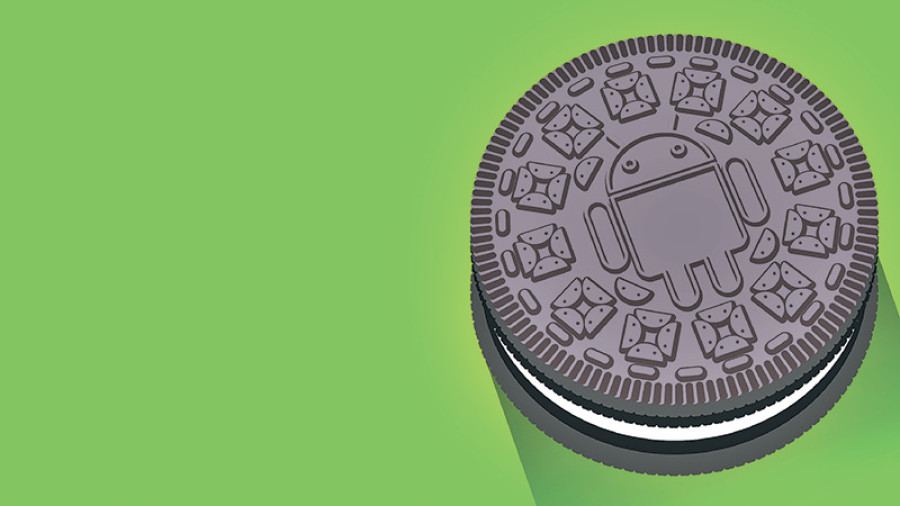
Pratima Adhikari
Perfect Selfies
Hi, I am Priya and I am 22 years old. I am thinking of getting a new smartphone because I lost my old one. I absolutely love taking pictures, especially selfies but I don’t have a lot to spend right now. I previously used Samsung Galaxy J7 Prime and the camera was okay.
Can you please help me out and recommend a budget smartphone that has a good selfie camera?
— Priya Subedi
Dear Priya,
The camera is one of the most essential components of any smartphone. I share your love for selfies and understand the importance of having a good camera on your phone. Previously, there were very few choices for a nice camera phone in the mid- range section. However, in today’s market, camera centric smartphones are on the rise. Good news is that some smart phones come equipped with Artificial Intelligence (AI), which helps make your camera experience a very good one.
So, when you say good selfies, there is one phone in particular that comes my mind, the Oppo F5. It comes with a 16 Mp f/1.8 rear camera and a 20 MP f/2.0 selfie camera. This is a phone made for selfie lovers like you and I. What’s more interesting is that the selfie camera includes AI technology in its software. The AI in the Oppo F5 basically works for portrait feature, face detection and beautifying selfies. Let’s look into these, one by one.
The Oppo F5 automatically produces a Bokeh or a blur around the subject with the help of its AI software. So, while taking selfies, it will create a focus around you leaving other things out of the spot light. As you put your face in front of the camera, it will automatically recognise your features and apply a Bokeh effect to your picture.
Furthermore, one of the most commendable features of this smart phone’s selfie camera is the beauty mode. While the selfie camera is on, it automatically focuses on parts of your face like cheekbones, enhancing those areas without warping your face. Even in the normal mode, the pictures come out bright. There is a pinkish tint in the images that makes your selfies look good. Also, in low light conditions, the camera yields good results as it does not make the pictures look grainy or dark.
So, in terms of selfie camera performance, in a reasonable price bracket, the Oppo F5 might be the best match for you.

Tell me what’s new
Hey, I just watched the developer’s preview of the Android P and was quite fascinated by the new changes in the Android Oreo. I think making the notification icon larger is really cool! However, it said that Android P supports better indoor positioning. Could you elaborate a little on this? I am also curious about the other features on this phone?
–Sishir Thapa
Dear Sishir,
Android P definitely is the talk of the town. While people have been waiting for Android Oreo updates on their phones, Google has already released the first developer preview for Android P with interesting changes in the Oreo. I am not surprised that you found its features to be fascinating because the preview left me awestruck as well.
Let’s first look into how Android P supports better indoor positioning. Google has incorporated a feature called WiFi Round-Trip-Time (RTT). This feature specializes in better indoor navigation by letting your phone connect to various WiFi hotspots inside of a building so that it’s easier to know where you are. The device will then measure the distance between three nearby access points and then determine your position based on that.
This feature lets you easily navigate through unfamiliar spaces. It also allows for fine grained location based services such as disambiguated voice control. According to Google, the result is typically accurate within 1 to 2 meters. For all this to be possible, however, the device must have its location embedded, WiFi scanning turned on, and your app must have Access_Fine_Location permitted.
Moving on to other features, Android P has changes in the quick settings and the navigation bar. The icons on the notification bar are bigger and show a blue color when turned on, which looks refreshingly playful. This is surely an attempt to make the user experience friendlier or at least more aesthetic. Similarly, smart replies are built in the notification section. Google has made messaging more interesting with this newer version of Android as you can see the full image when someone sends you a picture through instant messaging in the notification bar itself.
The volume control buttons are on the right side placed vertically and so is the power button. There is an addition of a screenshot button along with the power control and restart buttons. Placed on the right hand side, they are now easier to find.
2018 may be the year of notches in smartphones and Google has incorporated this in the new Software update as well. Like the Iphone X, Android P smartphones will now be supportive of notches with three options of cutouts for apps, namely, Narrow, tall and wide display cutouts.
Likewise, the Settings menu has gotten a makeover. It now looks more colorful as Google has decided to discard the traditional grey and white colors. However, the deeper sections look the same for now.
One of the major and probably the most useful feature of the Android P would definitely be multi- camera API. With this addition applications like Instagram, Snapchat and other similar apps will be able to use the Bokeh, seamless zoom, etc.
The Doze mode which was first introduced in Marshmallow is redefined in the P version of Android. This mode helps improve the battery, app standby and background limits. This way, your device running on Android P will be more power efficient.

This or that?
I am a beginner at photography and I am thinking of building a career out of it. I like to travel and capture moments. Currently, I need to get a new photo-editing device and I am confused whether I should invest in a good laptop or in building a PC. In either case, what device would be the best choice?
–Anish Suwal
Dear Anish,
Most professionals in photography or video editing face this dilemma— I have even seen the same questions being asked by gamers. Truth is, it is hard to decide on a perfect device as such judgments are ultimately subjective. You tell me that you are a photographer and that you like travelling and capturing moments so I would assume that you need something that is portable and capable of performing well at the same time.
Today, the difference between the performance capabilities of a laptop and a PC is pretty thin, though when it comes to portability, laptops definitely have an edge.
You are a photographer and a traveler, so I would recommend you get a well performing laptop. Among the many options available, my suggestion for you would be the Dell XPS 15.
The 4K display on the device makes your content look beautiful on screen, it’s bright, it’s sharp and preserves details with accuracy. So, for photo editing or anything of the sort, you will love the full screen 4K display. Similarly, its display colors are very accurate with a 100% SRGP so it could be useful for photographers like you. At times when there is not enough illumination, the Dell XPS 15 can come to great use with its back-lit keyboard.
As far as the battery life is concerned, the Dell XPS 15 lasts for around four hours when using Photoshop along with other applications; the device can go on performing up to 6-7 hours if fewer applications are in use. Hopefully, the battery life is sufficient
for you. Similarly, the device also has an SD card slot which might prove helpful while transferring files as it precludes the hassle of using an adaptor.
Apart from 4K editing, what’s great in this device is it’s size and portability. The device measures 15- inches and is very light, making it easy to carry around. There are laptops from Alienware or others that are good at editing stuff but they are huge and bulky and difficult to carry from place to place. The Dell XPS 15 however is highly portable and resilient and therefore fits the needs of a person who likes working on-the-go.
The Dell XPS 15 also does well at multitasking, so there are fewer problems while you are editing stuff and simultaneously surfing the internet or playing music. You can be assured that this device will stay quick even as you juggle with several applications. Yes, this one may be a perfect match for you.
For more news, reviews and information on new and old technology in the town, visit www.gadgetbytenepal.com If your technological devices are giving you a hard time or if you’re just curious about certain things, please drop us an email at [email protected]




 9.6°C Kathmandu
9.6°C Kathmandu










